eMMC 5.1
The term embedded MultiMedia Card (eMMC) refers to a flash memory standard established by the MMC Association, designed primarily for mobile phones and tablet devices. eMMC combines a NAND flash memory chip with a main controller, encapsulated into a single BGA package.
eMMC utilizes parallel transmission technology, which requires separate execution for data read and write operations. Despite this, it offers significant advantages, including a compact form factor, simplified wiring, and high integration. Unlike other MMC versions, eMMC is a permanent component soldered onto a circuit board rather than a removable card. Consequently, if issues occur with the memory or controller, repairing eMMC may require replacing the entire Printed Circuit Board (PCB).
Protocol Analyzer |
BF7264 Pro |
(1) eMMC 5.1 / eMMC 5.0 / eMMC 4.51. Supported Model: BF7264 Pro with eMMC 5.1 option 2. Supports MMC/eMMC trigger and decode: • Fully captures the process from low-speed initialization to high-speed data transfer for the Device Under Test (DUT). • Provides a Data Filter function to filter out unnecessary data, saving memory space. • Includes a Search Data feature. • Supports CRC Packet Calculation and error display. 3. Supports eMMC 5.1 protocol analysis: • Displays eMMC protocol packet data in a table format, including command parsing. • Includes eMMC Command Statistics, providing totals for packets, quantities of various command types, and error statistics. • Supports eMMC Command Triggering. BusFinder products offer two types of adapter boards: a 26-pin connector (Pitch = 2.54 mm) and a jumper connector, which can be selected based on the DUT configuration. (2) eMMC 4.51. Supported Models: TL4234B, MSO2216B, MSO3124H, MSO3124V, LA4068B, LA4136B, BF7264 Pro with LA option or eMMC 5.1 option 2. Recommended Model: TL4234B 3. Supports MMC/eMMC trigger and decode |
|
[Logic Analyzer software] 3-Pin Mode

[Logic Analyzer software] No Clk Mode

Save as TXT/CSV
In Logic Analyzer mode, click the icon above the report area to save the decoded data as a TXT/CSV file. |
 |
[Protocol Analyzer software] Can display eMMC protocol packet data in tabular form, including command parsing

Save as TXT/CSV
In Logic Analyzer mode, click the icon above the report area to save the decoded data as a TXT/CSV file. |
 |
Pin Connection:

eMMC adaptors:
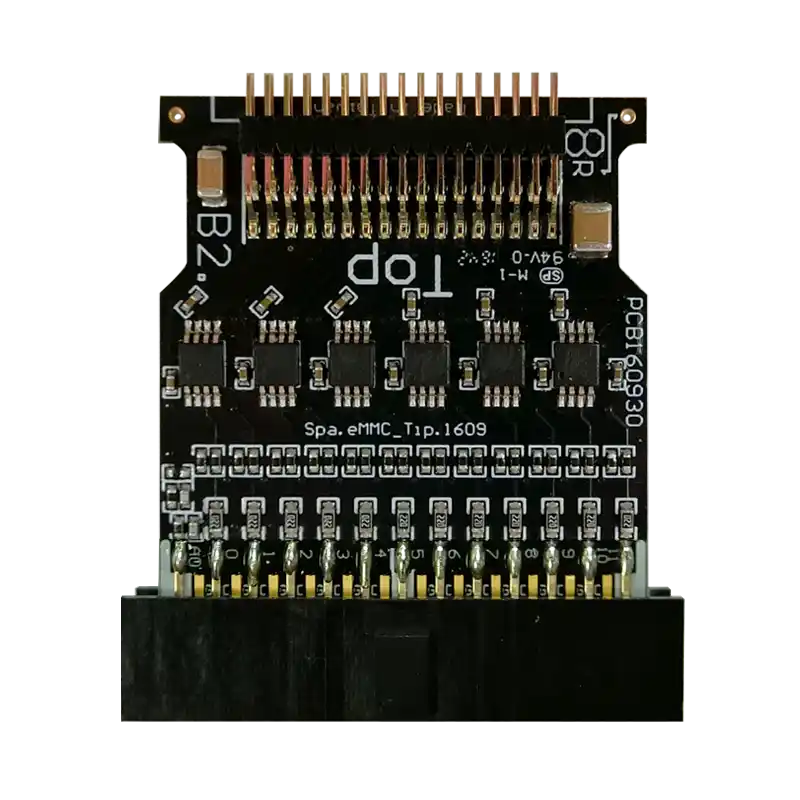 |
|
eMMC 5.1 Solution PDF
Didn't find what you're looking for? Please feel free to reach out - chances are high that we've got a tool to help solve the challenges that you're facing!



